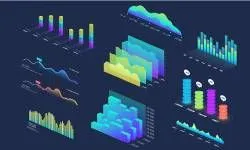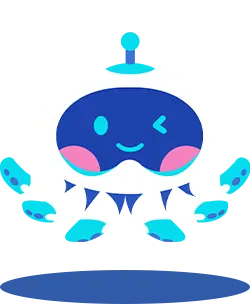In today's rapidly evolving logistics landscape, digitalization is the key to staying competitive. WallTech, with its cloud-based platforms CargoWare and eTower, has paved the way for a more efficient and streamlined logistics experience. In this article, we will guide you on how to use eTower effectively to optimize your cross-border logistics operations.
1. Getting Started
To get started with eTower, you'll need to create an account and log in. Once you're logged in, you'll have access to the platform's dashboard, which serves as the central hub for all your logistics activities.
2. Order Management
eTower simplifies the management of cross-border orders. You can input order details, track shipments, and monitor order statuses in real-time. The platform also allows you to communicate with sellers, buyers, and other relevant parties seamlessly.
3. Collaboration and Communication
Collaboration is at the heart of eTower. You can collaborate with freight forwarders, customs authorities, and last-mile carriers to ensure smooth logistics operations. Use the platform's communication tools to exchange messages, share documents, and resolve issues efficiently.
4. Data Analytics
Leverage the power of data analytics within eTower. Analyze key performance indicators, identify trends, and make data-driven decisions. This helps in optimizing routes, managing inventory efficiently, and improving overall logistics performance.
5. Billing and Payments
eTower operates on a pay-as-you-go model, allowing you to pay for the services you use. Keep track of your billing and payments through the platform, ensuring a transparent and cost-effective logistics experience.
Conclusion
eTower, as part of WallTech's innovative cloud service matrix, empowers businesses to navigate the complex world of cross-border logistics with ease. By following these steps and utilizing the platform's features effectively, you can enhance efficiency, reduce costs, and stay competitive in the evolving logistics industry.